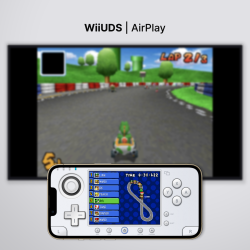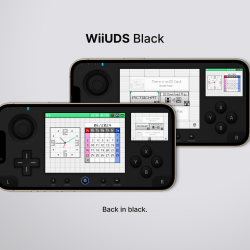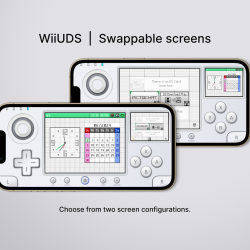ark's skins
New AirPlay skin for screencasting NDS. Supports all iOS devices across edge-to-edge, standard iPhones and iPads. (As of 13/07/24, WiiUDS is incompatible with the latest update of Delta v1.6 on iPad. Revised iPad skins will be released in the coming weeks. If you have the older version of Delta on your iPad, the skin will continue to function until the app is updated.) Select BS skins for screencasting the top screen to an external display through AirPlay. Select TS skins for games suitable for top screen-only gameplay. iPad support will be released in the coming weeks....
Update: Portrait skins released. All new WiiUDS Black skin for NDS. Supports all compatible iPhones. (As of 13/07/24, WiiUDS is incompatible with the latest update of Delta v1.6 on iPad. Revised iPad skins will be released in the coming weeks. If you have the older version of Delta on your iPad, the skin will continue to function until the app is updated.) Portrait: Control the CStick by dragging your finger over the circular area. Release your finger to reset the CStick's position to the center. Landscape: Reversible top and bottom screens Simultaneous thumbstick and D-Pad input Minor improvements to button mapping and overall skin design ...
Update: Portrait skins released. Landscape skins are now grouped into groups V1 and V2. See images above for reference. A white DS skin simulating the WiiU layout. The first DS skin with dual input thumbsticks and D-Pad. Supports all compatible iPhone models. (As of 13/07/24, WiiUDS is incompatible with the latest update of Delta v1.6 on iPad. Revised iPad skins will be released in the coming weeks. If you have the older version of Delta on your iPad, the skin will continue to function until the app is updated.) Portrait: Control the CStick by dragging your finger over the circular area. Release your finger to reset the CStick's position to the center. ...