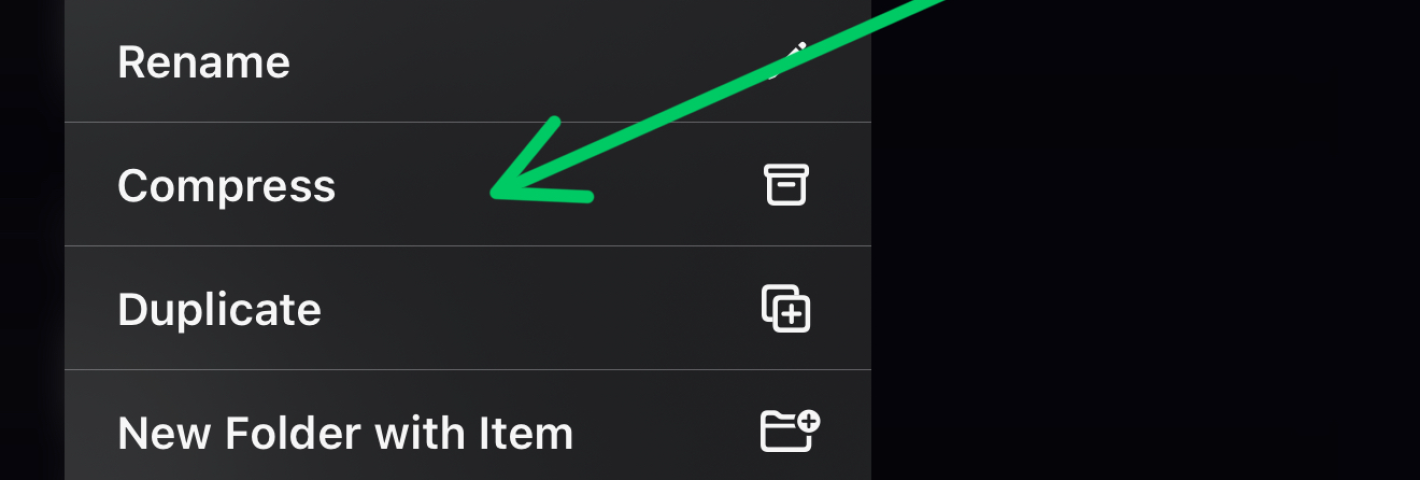All Guides
If you are submitting a skin on iOS via Safari or other browser, you'll notice it won't let you upload a .deltaskin. Safari on iOS doesn't like unknown file types, including .deltaskin files. The easiest solution is to compress the file into a .zip file. You can do this easily in the Files app by tapping and holding and choosing Compress which will then make a new .zip file with the .deltaskin file enclosed inside of it. You can then upload that file instead.
We aim to make submitting a skin to DeltaStyles as easy as possible, while also making sure all info that someone may want to provide or look for is available. Create an account An account is required to submit a skin. All new accounts must provide a username, email and password, with a bio and avatar being optional. All accounts must be verified via email before being able to submit a skin. Check your spam folders if it didn't come through your inbox. Sign up here Fill out form After your account was verified via email, you can now submit your skin. There will always be a link to submit a skin in the dropdown when hovering over your username in the top right of the site.

Learn how to create skins for Delta by reading the official documentation: https:noah978.gitbook.iodeltadocsskins

Read the official guide for importing games here: https:faq.deltaemulator.comgettingstartedimportinggames