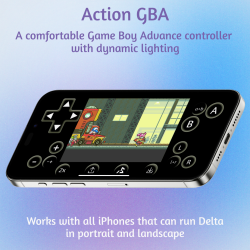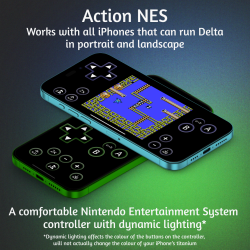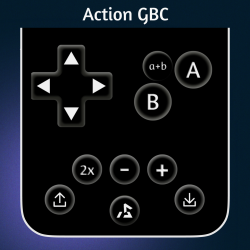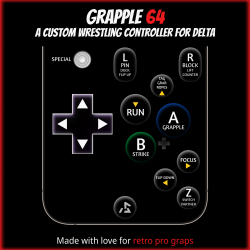Big Buttons skins
2024-06-26 11:16PM
361
FZERO SKIN for FZero: Maximum Velocity and FZero: GP Legend as well as FZero: Climax JAP with English Rom Hack SELECT TYPE 2 CONTROLS for this game. I also recommend FZero: Vintage Velocity which is a great ROM HACK of Maximum Velocity link with SNES tracks and more added to the game. The skin has a 'console' looking portrait mode with FastForward, QuickLoad, QuickSave and a 'console' looking landscape mode with FastForward and QuickSave and QuickLoad, all seems to work well. Compatibility Edge to Edge Display, iPhone X and above so anything higher should be fine. Not compatible with iPhone SE Gen 13. Tried to keep the screen BIG in landscape as much as I could. AC
2024-06-26 5:48PM
568
MARIO KART: SUPER CIRCUIT SKIN has a 'console' looking portrait mode with FastForward, QuickLoad, QuickSave and a 'console' looking landscape mode with FastForward and QuickSave and QuickLoad, all seems to work well. Compatibility Edge to Edge Display, iPhone X and above so anything higher should be fine. Not compatible with iPhone SE Gen 13. Tried to keep the screen BIG in landscape as much as I could. ACCELERATE is the A with all other buttons B brake R jump and L use around it for ease of use. THUMBSTICK instead of a DPAD works well for this game! The DRIFTING for left and right is with JUMP hold it down button. There is also a horn : PLEASE NOTE there is a L
2024-06-25 9:53PM
661
SUPER MARIO KART SKIN has a 'console' looking portrait mode with FastForward, QuickLoad, QuickSave and a 'console' looking landscape mode with FastForward and QuickSave and QuickLoad, all seems to work well. I really can recommend Super Mario Kart: Horizons not from me ahem, ROM HACK link it's like a new game with 20 new tracks and a lot more!! Compatibility Edge to Edge Display, iPhone X and above so anything higher should be fine. Not compatible with iPhone SE Gen 13. Tried to keep the screen BIG in landscape as much as I could. ACCELERATE is the B yellow with all other buttons A red, X blue, Y green and R grey around it for ease of use. THUMBSTICK instead of a
2024-06-25 7:11PM
1038
A comfortable Game Boy Advance controller with dynamic lightingFeatures of Action GBA: Works with all iPhones that run Delta, in portrait and landscape Buttons change colour to match the action of the screen Combo AB and LR buttons Big AB Buttons and Directional Pad Quicksave, Quickload, and fast forward
2024-06-24 9:50PM
446
FZERO SKIN for this great game I also recommend FZero: Alternative Strike ROM HACK link The skin has a 'console' looking portrait mode with FastForward, QuickLoad, QuickSave and a 'console' looking landscape mode with FastForward and QuickSave and QuickLoad, all seems to work well. Compatibility Edge to Edge Display, iPhone X and above so anything higher should be fine. Not compatible with iPhone SE Gen 13. Tried to keep the screen BIG in landscape as much as I could. ACCELERATE is B yellow with all other buttons even L and R around it for ease of use. THUMBSTICK instead of a DPAD works well for this game! The DRIFT works different using it will use LB and RB so
2024-06-22 1:07AM
1251
Carbon GBA is a culmination of weeks of hard work and learning. I plan to continue this line as well as I can with support for other consoles and eventually landscape. Let me know which you would prefer to have sooner! All art was created by me including the image in place of the screen. I hope to continue to make great work for this community in the future. Thank you for your incredible support. Features: Large buttons for ease of use Maximum display size Quick Save, Quick Load, and Fast Forward buttons Hidden notch or dynamic island area pm me if any issues arise Very dark display for use in the coal mines Support for all iPhone types
2024-06-21 4:08PM
845
Action NES A comfortable Nintendo Entertainment System controller with dynamic lighting Features of Action NES: The buttons change colour to match the action of the screen in a way that makes the buttons feel more like they're part of the action. Works with all iPhones that run Delta, in portrait and landscape Aspect ratio is 1.5x original NES on iPhone 15 Pro Max, and scaled slightly down for smaller iPhone screens. If you have an iPhone SEsized screen, it is exactly the same as the NES's original aspect ratio. Combo AB button for more precise running and jumping Big AB Buttons and Directional Pad Quicksave, Quickload, and fast forward
2024-06-15 3:16PM
677
A comfortable Game Boy Color controller with dynamic lighting. Features of Action GBC: Works with all iPhones that run Delta, in portrait and landscape Buttons change colour to match the action of the screen Combo AB button for more precise running and jumping Big AB Buttons and Directional Pad Quicksave, Quickload, and fast forward
2024-06-08 10:25PM
501
Grapple 64 is a custom controller to make playing wrestling games on the N64 more comfortable. There are four official western releases of AKITHQ wrestling games, and several impressive romhacks. These games are fun, but the control scheme is odd and can be difficult to remember. In making this controller, I took an arcade approach to customize the control scheme to suit the game. So, the Dpad is more prominent, the analogue stick is smaller, the C buttons are rearranged specifically for this game, and I've moved the L button so it can be reached by the right thumb. Most importantly, each button has a label telling the player what it does, just like you'd find at an
2024-06-05 6:02AM
629
This is a different kind of skin for the NINTENDO DS NDS dedicated to Pinball games as I love this type of game, it has a portrait mode with FastForward, QuickLoad, QuickSave and a landscape mode with FastForward and QuickSave and QuickLoad, all seems to work well. Compatibility Edge to Edge Display, iPhone X and above so anything higher should be fine. Not compatible with iPhone SE Gen 13. Tried to keep the screen big in landscape as much as I could but with pinball games the screens have to go on top of each other. BIG FLIPPER BUTTONS and TILT BUMPER BUTTONS for the games that support this, some games also use the DPAD for shooting the ball or TILTING. Most game