The Big Touch was created for one purpose in mind: to enjoy full touch screen playing experience. Games like Advanced Wars series, Fire Emblem series, etc, can be played entirely without using the physical buttons. So, I see no reason to show them at all in the emulator.
Note: You must play with the notch on the left hand side, for this skin to work as intended.
In this skin, the bottom screen is displayed as big as possible on the right side of the phone screen, convenient for full touch control using the right hand. The top screen uses the remaining width on the left, with height scaled accordingly. Since there's a small space left on the bottom left, I use it to place the L, R, Select and Start buttons, for games that might need them. There's a Menu button, of course. It's the circle with Delta logo on it. I also added extra buttons for quick save, quick load, and to toggle fast forward. There are no buttons overlaying the game screens, allowing you to fully enjoy what the game displays.
This screen was made to fulfill my own need, but I thought I'd share it in case anyone wants the same thing.
Graphics are sourced from Delta's standard template, with few adjustments.
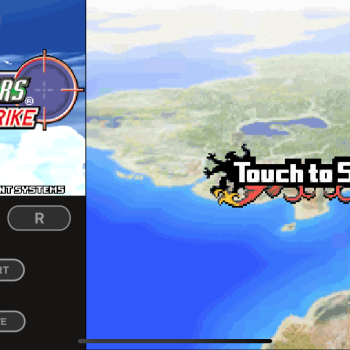
Comments
Please log in to leave a comment.