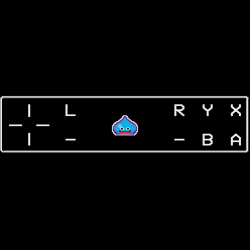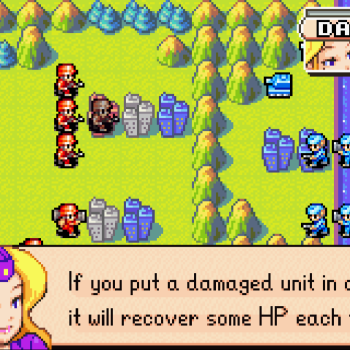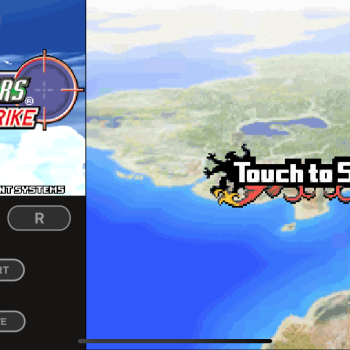Fullscreen skins
SEGA SG-1000 MARK III version, it has a portrait mode with FastForward, QuickLoad, QuickSave and a 'controller' looking landscape mode with FastForward and QuickSave and QuickLoad, all seems to work well. Compatibility Edge to Edge Display, iPhone X and above so anything higher should be fine. Not compatible with iPhone SE Gen 1-3. Tried to keep the screen BIG in landscape as much as I could.TESTED WITH MANIC EMU as DELTA does not support this console yet. Any bugs or anything please leave a comment and remember stay safe and save that state! If you like what I have made and it gives you a little bit of joy please feel free to buy me a coffee it would be...
The SEGA Saturn Japanese style controller it has a portrait mode with ToggleFastForward, QuickLoad, QuickSave and a 'controller' looking landscape mode with ToggleFastForward and QuickSave and QuickLoad, all seems to work well.I havd made two versions of this skin one with a D-PAD and the other with a THUMBSTICK! Compatibility Edge to Edge Display, iPhone X and above so anything higher should be fine. Not compatible with iPhone SE Gen 1-3. Tried to keep the screen BIG in landscape as much as I could.TESTED WITH MANIC EMU. Any bugs or anything please leave a comment and remember stay safe and save that state! If you like what I have made and it gives you ...
This PLAYSTATION PORTABLE (PSP) skin for Manic EMU, it has a 'console' looking portrait mode with QuickLoad, QuickSave and a 'console' looking landscape mode with QuickSave and QuickLoad, all seem to work well.This is the first two player skin using one device created for any iOS emulator I believe - it's simple but affective! Compatibility Edge to Edge Display, iPhone X and above so anything higher should be fine. Not compatible with iPhone SE Gen 1-3. In LANDSCAPE mode the PSP logo is the button for the menu. Tried to keep the screen BIG in landscape as much as I could. BIG FLIPPER BUTTONS and TILT BUMPER BUTTONS. The JOYSTICK is used for some games to shoot the...
This PLAYSTATION PORTABLE (PSP) skin for Manic EMU, it has a 'console' looking portrait mode with FastForward, QuickLoad, QuickSave and a 'console' looking landscape mode with FastForward and QuickSave and QuickLoad, all seem to work well.Also available to download is some covers I have made and cleaned up as they were not added automatically. Compatibility Edge to Edge Display, iPhone X and above so anything higher should be fine. Not compatible with iPhone SE Gen 1-3. In LANDSCAPE mode the PSP logo is the button for the menu. Tried to keep the screen BIG in landscape as much as I could. BIG FLIPPER BUTTONS and TILT BUMPER BUTTONS for the games that support this, ...
This PLAYSTATION PORTABLE (PSP) skin for Manic EMU, it has a 'console' looking portrait mode with FastForward, QuickLoad, QuickSave and a 'console' looking landscape mode with FastForward and QuickSave and QuickLoad, all seem to work well.Also available to download is some covers I have made and cleaned up as they were not added automatically. Compatibility Edge to Edge Display, iPhone X and above so anything higher should be fine. Not compatible with iPhone SE Gen 1-3. In LANDSCAPE mode the PSP logo is the button for the menu. Tried to keep the screen BIG in landscape as much as I could. BIG FLIPPER BUTTONS and TILT BUMPER BUTTONS for the games that support this, ...
This my first PLAYSTATION PORTABLE (PSP) skin for Manic EMU, it has a 'console' looking portrait mode with ToogleFastForward, QuickLoad, QuickSave and a 'console' looking landscape modes with ToogleFastForward and QuickSave and QuickLoad, all seem to work well. Compatibility Edge to Edge Display, iPhone X and above so anything higher should be fine. Not compatible with iPhone SE Gen 1-3. In LANDSCAPE mode the PSP logo is the button for the menu. Tried to keep the screen BIG in landscape as much as I could. Has a D-PAD and a JOYSTICK to control the action in portrait and landscape mode.Works with MANIC EMU only! Any bugs or anything please leave a comment and rem...
This skin has a portrait mode with FastForward, QuickLoad, QuickSave and a landscape mode with FastForward and QuickSave and QuickLoad, all seem to work well.Smash TV is a 1990 arcade video game created by Eugene Jarvis and Mark Turmell for Williams Electronics Games. It is a twin-stick shooter. Compatibility Edge to Edge Display, iPhone X and above so anything higher should be fine. Not compatible with iPhone SE Gen 1-3. Big thumbstick/D-PAD for moving your marine around. Big buttons with directional firing modes, normal, reverse and lock.TESTED WITH MANIC EMU should work with DELTA. Any bugs or anything please leave a comment and remember stay safe and save tha...
Dragon quest themed Nintendo DS Skin. Specifically made for the iPad mini. On the mini it should be pixel perfect and have integer scaling....
Modification of NotPink DS by JWiLLeh, and just makes the screen much bigger....
This is a modification of the standard GBA landscape, edge to edge template with clean game screen (no buttons on top of it). My goal is to utilize the full height of the screen in landscape mode, while having no control button interfering the game display. To achieve this, the screen is slightly moved to the right, the control on the right side organized in a small single column (Start, R, A, and B buttons). The space to the left is then filled with the Select, L, D-Pad, and Menu. The D-Pad have to be reduced in size so it would not go over the screen. I also remove the A+B buttons, but it might be added back in the future. For now, I see no need of it. Note: The notch ...
I'm bringing you my first creation here This skin turns every GBA game into a fake widescreen version...
The Big Touch was created for one purpose in mind: to enjoy full touch screen playing experience. Games like Advanced Wars series, Fire Emblem series, etc, can be played entirely without using the physical buttons. So, I see no reason to show them at all in the emulator. Note: You must play with the notch on the left hand side, for this skin to work as intended. In this skin, the bottom screen is displayed as big as possible on the right side of the phone screen, convenient for full touch control using the right hand. The top screen uses the remaining width on the left, with height scaled accordingly. Since there's a small space left on the bottom left, I use it to plac...
KILLER INSTINCT GOLD SKIN, this skin has a 'console' looking portrait mode with ToggleFastForward, QuickLoad, QuickSave and a 'console' looking landscape mode with ToggleFastForward and QuickSave and QuickLoad, all seems to work well. Compatibility Edge to Edge Display, iPhone X and above so anything higher should be fine. Not compatible with iPhone SE Gen 1-3. The joystick is a D-PAD not a thumbstick! MOVES button for training modes. The screen is a ToggleFastForward. Tried to keep the screen BIG in landscape as much as I could. Any bugs or anything please leave a comment and remember stay safe and save that state! If you like what I have made and it...
BEATMAINIA SKIN it has a DJ style portrait mode with ToogleFastForward, QuickLoad, QuickSave and a landscape mode with ToogleFastForward and QuickSave and QuickLoad, all seems to work well. This is a rtythm game that only came out in Japan there are 3 games in total. Compatibility Edge to Edge Display, iPhone X and above so anything higher should be fine. Not compatible with iPhone SE Gen 1-3. Touch the screen for the ToogleFast Forward. Any bugs or anything please leave a comment and remember stay safe and save that state! If you like what I have made and it gives you a little bit of joy please feel free to buy me a coffee it would be much appreciate...
REMEMBER TO TAKE FREQUENT BREAKS TO AVOID ANY DICOMFORT OR CRAMPING IN YOUR HANDS Hero's Amp skin is a Portrait Mode skin adapted to play Guitar Hero on the DS! You must play this game with your screen lock ON to avoid the skin shifting to Landscape Mode. Can be played using the Grip buttons on the right side or by touching the Notes on the left side Includes Delta feature buttons NOTE: In order to use this skin, you need to use Action Replay cheats to remap the Guitar Grip to Left, Up, X, and A. Guitar Hero: On Tour (USA) Guitar Hero: On Tour Decades (USA) Guitar Hero: On Tour Modern Hits (USA)...
GAMEBOY ADVANCE skin with a landscape transparent skin it has a ToogleFastForward, QuickLoad, QuickSave and a 'console' looking landscape mode with ToogleFastForward and QuickSave and QuickLoad, all seems to work well. Compatibility Edge to Edge Display, iPhone X and above so anything higher should be fine. Not compatible with iPhone SE Gen 1-3. The top part of the screen in landscape mode is ToogleFastForward just touch it. This skin has a thumbstick instead of a D-PAD. For best results set Controller Opacity to 50% in Delta settings. This skin has hiddent buttons usefull for games like Metroid. Any bugs or anything please leave a comment and remember stay saf...
GAMEBOY ADVANCE skin with a landscape transparent skin it has a ToogleFastForward, QuickLoad, QuickSave and a 'console' looking landscape mode with ToogleFastForward and QuickSave and QuickLoad, all seems to work well. Compatibility Edge to Edge Display, iPhone X and above so anything higher should be fine. Not compatible with iPhone SE Gen 1-3. The top part of the screen in landscape mode is ToogleFastForward just touch it. For best results set Controller Opacity to 50% in Delta settings. This skin has hiddent buttons usefull for games like Metroid. Any bugs or anything please leave a comment and remember stay safe and save that state! If you like wha...
SNES skin with a landscape transparent skin it has a ToogleFastForward, QuickLoad, QuickSave and a 'console' looking landscape mode with ToogleFastForward and QuickSave and QuickLoad, all seems to work well. Compatibility Edge to Edge Display, iPhone X and above so anything higher should be fine. Not compatible with iPhone SE Gen 1-3. The top part of the screen in landscape mode is ToogleFastForward just touch it. For best results set Controller Opacity to 50% in Delta settings. Any bugs or anything please leave a comment and remember stay safe and save that state! If you like what I have made and it gives you a little bit of joy please feel free to buy...
SNES skin with a landscape transparent skin it has a ToogleFastForward, QuickLoad, QuickSave and a 'console' looking landscape mode with ToogleFastForward and QuickSave and QuickLoad, all seems to work well. Compatibility Edge to Edge Display, iPhone X and above so anything higher should be fine. Not compatible with iPhone SE Gen 1-3. The top part of the screen in landscape mode is ToogleFastForward just touch it. For best results set Controller Opacity to 50% in Delta settings. This skin has hiddent buttons usefull for games like Super Metroid. Any bugs or anything please leave a comment and remember stay safe and save that state! If you like what I h...