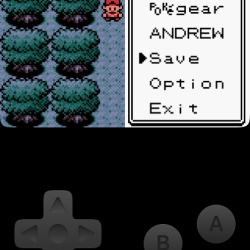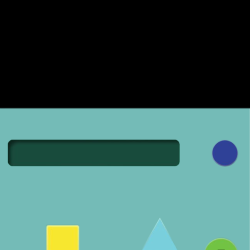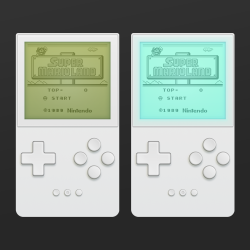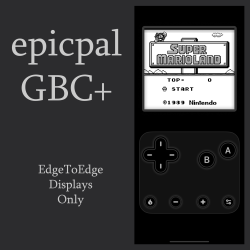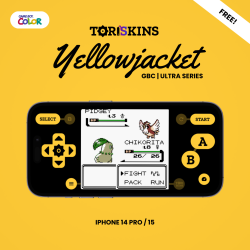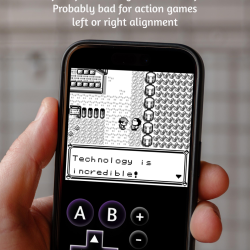Gameboy Color
Absorb maximizes screen size in landscape and portrait and is optimized for OLED displays. Does not support iPad yet. Absorb is also available for Gameboy Advance. ...
Changes the purple color of the standard GBC skin to black. - Supports all display types. Standard displays not shown in the graphic. - Splitview is supported, but not shown....
I saw the BMO GameBoy Color ROM, and I knew what the first skin I was going to make was going to be. I hope you enjoy this just as much as I have. Thank you. Additional note: While I made this skin (arranging buttons, adding code), I used assets from the internet and can’t find the source to honor. Please feel free to edit and use this skin however you’d like. All I ask is that you add me to your credited list. Thank you. :) ~Lochwoods...
Play your monochromatic Game Boy games in a new way! I wanted to experiment with some overlay filters for the screen, trying out different looks and backlighting for classic devices on an Analogue-style device. LCD overlay styles: Dark (Game Boy) Medium (Game Boy Pocket) Light (iPod) Backlight overlay styles: Teal (Game Boy Light) Blue (iPod Mini with backlight) Green Press the main screen to quickly fast forward. Four button layout with inverted A and B buttons at the top. Press in-between the A and B buttons for A+B button. Compatible with edge-to-edge iPhones and iPhones with home buttons. Works best with old-school black & white Game Boy games. P...
All credit goes to epicpal on Discord. I am not the creator of these skins. epicpal is not active on the discord anymore so I am posting their magnificent skins here. - Supports EdgeToEdge displays only. - Intended for use with the Ignited fork of Delta, but still compatible with Delta....
My GBC PIKACHU Skin has a 'console' looking portrait mode with FastForward, QuickLoad, QuickSave and a 'console' looking landscape mode with FastForward and QuickSave and QuickLoad, all seems to work well. Compatibility Edge to Edge Display, iPhone X and above so anything higher should be fine. Not compatible with iPhone SE Gen 1-3. Tried to keep the screen BIG in landscape as much as I could. Screen in landscape mode isn't as high as it should be but it dosn't look any worse for it. Available in normal and a classic green screen.(You can set each game to use a certain skin I have all my Gameboy games set to use the green screen version so it's old skool!) Any b...
"Ergonomic first" minimalist modern skin for Game Boy Color. Designed for the Dynamic island devices, works on all Face-ID iPhones. Love my skins? ❤️ Supporter edition with no TORISKINS branding available: Yellowjacket Supporter Edition Features: OLED / night friendly maximum screensize while maintaining usability ergohold invisible button layout - tested for ideal button size and placement accessible speed toggle well positioned quicksave & quickload buttons Resale and source file manipulation are forbidden. Commissions available for color alteration, layout changes and other unique features you desire: ko-fi.com/toricz/commissions...
Idle GBC is a Delta skin that works really well with slow game boy RPGs like Pokemon and Final Fantasy Legends. You can press every button with just your right or left thumb, making it perfect for public transit or while holding a baby. This is probably a terrible controller for action games. ...
GBA4iOS 2.0 Skin - GBC - Supports Standard, EdgeToEdge, and iPad displays. - Skins are originally created by Riley Testut for use with the old GBA4iOS app. I merely made them compatible with Delta. ...
Legacy GBA4iOS Color Skins - GBC Purple Black White Red Orange Blue Green Yellow - Supports Standard, EdgeToEdge, and iPad displays. - Skins are originally created by Riley Testut for use with the old GBA4iOS app. I merely made them compatible with Delta. ...
My third skin GBC has a 'console' looking portrait mode with FastForward, QuickLoad, QuickSave and a 'console' looking landscape mode with FastForward and QuickSave and QuickLoad, all seems to work well. Compatibility Edge to Edge Display, iPhone X and above so anything higher should be fine. Not compatible with iPhone SE Gen 1-3. Tried to keep the screen BIG in landscape as much as I could. Screen in landscape mode isn't as high as it should be but it dosn't look any worse for it. Available in normal and a classic green screen.(You can set each game to use a certain skin I have all my Gameboy games set to use the green screen version so it's old skool!) Any bug...
Features include:- Extra-Large buttons use up the most optimal space available- Fast forward by simply tapping the game screen!- Easy-access Quick Save and Quick Load buttons- Custom D-Pad removes accidental diagonal inputs- Contrasting design for use in any lighting condition- Highest-quality game resolution- Retro font provided by fontenddev.com <3...
A minimalistic skin for Delta. Always found it odd that the default skins are not simple like this, so I made my own. Original version was made over a decade ago, Redux was made in 2024 after Delta launched on the app store. This one is for GBC. iPad is supported but not tested until Delta supports it on the app store. ...