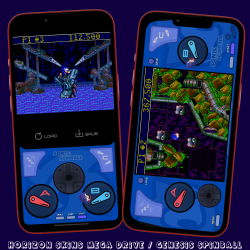Edge to Edge Screens skins
Gamepad Skin intended for Super Nintendo Console Supports Edge-to-Edge iPhones only. Available in Landscape Only. Available in ARCTIC and CARBON Color editions in both US and EU Color schemes Available for Consoles: [N64] [NES] [Game Boy Advance] [Game Boy Color] [Game Boy] [Super Nintendo US] and [Super Nintendo EU] - See my profile for other consoles downloads Available in both Filtered and Non-Filtered Screens (there is a Filter On/Off Label left of the screen for reference). For clarity the following are the naming conventions used in the file name. [F] = FILTER (Pixel Lines overlayed across the game screen for retro screen appea...
Gamepad Skin intended for NES Console Supports Edge-to-Edge iPhones only. Available in Landscape Only. Available in ARCTIC and CARBON Color editions. Available for Consoles: [N64] [NES] [Game Boy Advance] [Game Boy Color] [Game Boy] [Super Nintendo US] and [Super Nintendo EU] - See my profile for other consoles downloads Available in both Filtered and Non-Filtered Screens (there is a Filter On/Off Label left of the screen for reference). For clarity the following are the naming conventions used in the file name. [F] = FILTER (Pixel Lines overlayed across the game screen for retro screen appearance) [NF] = NO-FILTER (No Pixel Lin...
Gamepad Skin intended for Game Boy Color Console Supports Edge-to-Edge iPhones only. Available in Landscape Only. Available in ARCTIC and CARBON Color editions. Available for Consoles: [N64] [NES] [Game Boy Advance] [Game Boy Color] [Game Boy] [Super Nintendo US] and [Super Nintendo EU] - See my profile for other consoles downloads Available in both Filtered and Non-Filtered Screens (there is a Filter On/Off Label left of the screen for reference). For clarity the following are the naming conventions used in the file name. [F] = FILTER (Pixel Lines overlayed across the game screen for retro screen appearance) [NF] = NO-FILTER (N...
Gamepad Skin intended for Game Boy Console Supports Edge-to-Edge iPhones only. Available in Landscape Only. Available in ARCTIC and CARBON Color editions. Features Green Screen overlay for original GameBoy experience - [PRETENDO] Available for Consoles: [N64] [NES] [Game Boy Advance] [Game Boy Color] [Game Boy] [Super Nintendo US] and [Super Nintendo EU] - See my profile for other consoles downloads Available in both Filtered and Non-Filtered Screens (there is a Filter On/Off Label left of the screen for reference). For clarity the following are the naming conventions used in the file name. [F] = FILTER (Pixel Lines overlayed acr...
RELEASE NOTES: Gamepad skin for the GameBoy Advance Console. Supports Edge-to-Edge iPhones only. Available in Landscape Only. Available in ARCTIC and CARBON Color editions. Available for Consoles: [N64] [NES] [Game Boy Advance] [Game Boy Color] [Game Boy] [Super Nintendo US] and [Super Nintendo EU] - See my profile page for other consoles Available in both Filtered and Non-Filtered Screens (there is a Filter On/Off Label above the screen for reference). For clarity the following are the naming conventions used in the file name. [F] = FILTERED (pixel lines overlayed across the game screen) [NF] = NO-FILTERED (no pixel lines) ...
GamePad Controller Skin for N64 Console: RELEASE NOTES: Supports Edge-to-Edge iPhones only. Available in Landscape Only. Available in ARCTIC and CARBON Color editions. Available for Consoles: [N64] [NES] [Game Boy Advance] [Game Boy Color] [Game Boy] [Super Nintendo US] and [Super Nintendo EU] Available in both Filtered and Non-Filtered Screens (there is a Filter On/Off Label above the screen for reference). The Nintendo 64 Skin has some inconspicuous Z buttons in the bottom corners on the speaker holes, and C buttons along the edge. For clarity the following are the naming conventions used in the file name. [F] = FILTERED (...
Hello TVA Agent. Play Game Boy Color games and open a Timedoor to any timeline using your new standard-issue TemPad. Retro-Futuristic Design: Enjoy a retro-futuristic orange screen with a scanline filter. Landscape mode for modern iPhones with FaceID only. Tap and hold the screen to fast forward through time. Time Variance Authority approved.Warning: May cause time-slipping....
A Nostalgic Throwback. A red Gameboy Pocket was the first game system I ever had. My goal for this series was to bring back those 90's vibes with realistic textures and colors. I hope these skins trigger your nostalgia and take you back to the good old days. Enjoy! :) Features: Minimal interface (Nintendo Logo = Delta/Home Button)(Screen = Turbo/FF) Photorealistic textures and colors inspired by the original Gameboy Pocket series Supports portrait mode only Currently supports iPhone 10 or newer Full-color Retro-style Dot-Matrix display (160x144) All skin variants in the Retro Pocket Series: Retro Pocket Clear Retro Pocket Extreme Green Retro Pocket Clear ...
MEGA DRIVE / GENESIS PINBALL controller, it has a portrait mode with ToggleFastForward, QuickLoad, QuickSave and a 'controller' looking landscape mode with ToggleFastForward and QuickSave and QuickLoad, all seems to work well. Compatibility Edge to Edge Display, iPhone X and above so anything higher should be fine. Not compatible with iPhone SE Gen 1-3. Tried to keep the screen BIG in landscape as much as I could.TESTED WITH MANIC EMU should work with DELTA. GAMES TESTED!!! Crue Ball: Heavy Metal PinballDino LandDragon's FuryDragon's RevengePsycho PinballVirtual Pinball Default Controls (FLIPPER BUTTONS)Default Controls (FLIPPER BUTTONS) - B TILTCHANGE R...
MEGA DRIVE / GENESIS SONIC SPINBALL controller, it has a portrait mode with ToggleFastForward, QuickLoad, QuickSave and a 'controller' looking landscape mode with ToggleFastForward and QuickSave and QuickLoad, all seems to work well.I adore this game as a kid it was one of my favorites good to have it back in mobile form :) Compatibility Edge to Edge Display, iPhone X and above so anything higher should be fine. Not compatible with iPhone SE Gen 1-3. Tried to keep the screen BIG in landscape as much as I could.TESTED WITH MANIC EMU should work with DELTA. CONTROLS D-PAD - CONTROLS SONIC ANY BUTTON JUMPSB - RIGHT FLIPPERA - LEFT FILPPERC - BOTH FLIPPERSA+B+C...
The 6 button MEGA DRIVE / GENESIS controller, it has a portrait mode with ToggleFastForward, QuickLoad, QuickSave and a 'controller' looking landscape mode with ToggleFastForward and QuickSave and QuickLoad, all seems to work well. Compatibility Edge to Edge Display, iPhone X and above so anything higher should be fine. Not compatible with iPhone SE Gen 1-3. Tried to keep the screen BIG in landscape as much as I could.TESTED WITH MANIC EMU should work with DELTA. Any bugs or anything please leave a comment and remember stay safe and save that state! If you like what I have made and it gives you a little bit of joy please feel free to buy me a coffee it w...
The classic MEGA DRIVE / GENESIS controller, it has a portrait mode with ToggleFastForward, QuickLoad, QuickSave and a 'controller' looking landscape mode with ToggleFastForward and QuickSave and QuickLoad, all seems to work well. Compatibility Edge to Edge Display, iPhone X and above so anything higher should be fine. Not compatible with iPhone SE Gen 1-3. Tried to keep the screen BIG in landscape as much as I could.TESTED WITH MANIC EMU should work with DELTA. Any bugs or anything please leave a comment and remember stay safe and save that state! If you like what I have made and it gives you a little bit of joy please feel free to buy me a coffee it wo...
Minimalist modern Delta skin for Nintendo DS in 2 color variants (yellow, silver) for all Apple devices. face ID iPhones (dynamic island, notch) touch ID iPhones iPads [portrait, landscape, splitscreen] Love what I'm doing? Premium pack with 4 extra colors and no branding available: NDS Luminight Premium (extra colors, no branding) Thank you for considering supporting my work ❤️ Features:- OLED / night friendly- maximum screensize while maintaining usability- touch display conveniently placed for easy touch input- ergohold invisible button layout - tested for ideal button size and placement- accessible speed toggle- well positioned quicksave & quickload but...
MARIO KART DS SKIN has a 'console' looking portrait mode with FastForward, ToogleFastForward, QuickLoad, QuickSave and a 'console' looking landscape mode with FastForward, ToogleFastForward and QuickSave and QuickLoad, all seems to work well. Available in 7 colours Mario, Luigi, Princess Peach, Bowser, Toad and a SPECIAL EDITION OF WARIO & WALUIGI!!! Compatibility Edge to Edge Display, iPhone X and above so anything higher should be fine. Not compatible with iPhone SE Gen 1-3. Tried to keep the screen BIG in landscape as much as I could. ACCELERATE is the A with all other buttons B (brake) R (jump) and X (use) and it ACCELERATES so no loss of speed and can hold...
STREET FIGHTER SKIN, this works for Super Street Fighter 2 Turbo: Revival and Street Fighter Alpha 3 though you do need to change the game button settings as the default for these games were not good but thats not the games fault. Super Street Fighter 2 Turbo: Revival - Go to OPTION >> BUTTON - press either white button to change from long press to HP = B+L and HK = A+R. (see photo) Street Fighter Alpha 3 - Go to OPTION MODE >> BUTTON CONFIG - then (see photo) to set the keys right once done exit it should save it like this from now on. The skin has a 'console' looking portrait mode with ToggleFastForward, QuickLoad, QuickSave and a 'console' looking la...
STREET FIGHTER SKIN, this works with all 4 games on the SNES Street Fighter 2: The World Warrior, Street Fighter 2 Turbo, Super Street Fighter 2 and Street Fighter Alpha 2 without any changes to the default controls. The skin has a 'console' looking portrait mode with ToggleFastForward, QuickLoad, QuickSave and a 'console' looking landscape mode with FastForward and QuickSave and QuickLoad, all seems to work well. Compatibility Edge to Edge Display, iPhone X and above so anything higher should be fine. Not compatible with iPhone SE Gen 1-3. The joystick is a D-PAD not a thumbstick! Hidden X3 PUNCH and X3 KICK (see screenshot) Tried to keep the screen BIG in landsc...
This is a skin I created using Linearity Curve. It is recommended for Game Boy Color roms. The skin is based on Pokémon Crystal Version (the only Gen II Pokémon game not playable on Game Boy)....
This is a skin I created using Linearity Curve. It is recommended for Game Boy Color roms. The skin is based on Pokémon Silver Version (also playable on Game Boy)....
This is a skin I created using Linearity Curve. It is recommended for Game Boy Color roms. The skin is based on Pokémon Gold Version (also playable on Game Boy)....
A Nostalgic Throwback. My goal for this project was to design a skin that triggers nostalgia through the use of photorealistic textures, colors, and depth. While a skin will never live up to the real thing, you can almost feel the buttons under your fingertips and even imagine how they sound when pressed. The pixel-accurate DMG Display (optional) is meant to simulate light being pushed through a retro pixel grid, removing some of the inherent "emulated" feel. This is my first skin, and I hope you enjoy! :) Features: US Styling & EU/PAL Styling available Minimal interface (with invisible Turbo button just below the screen) Photorealistic textures and colors ins...