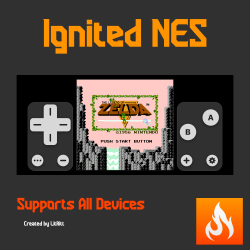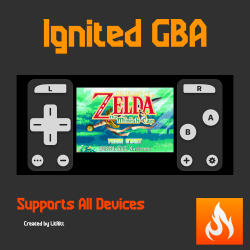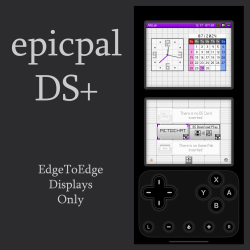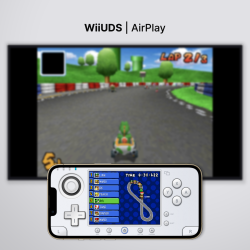Edge to Edge Screens skins
Skin Release Notes: Original Game Boy Edition Available in both "PRETENDO" and "COLOR" screens Available in both Filtered and Non-Filtered Screens (the original battery LED is used as a Filter On/Off Label) New/Updated Screen Filter design specific for the Game Boy screen size and pixel dimensions In addition to the Toggle Fast Forward button, there is a hidden "Fast Foward" button on the screen/display that allows for you to fast forward as long as you hold it. There are also invisible combination A+B buttons located above and below the A and B buttons. For clarity the following are the naming conventions used in the file name [F] ...
Unique "FIRE DESTRUCTION" modern Delta skin for Nintendo DS in for all Apple devices. face ID iPhones (dynamic island, notch) touch ID iPhones iPads [portrait, landscape, splitscreen] Love what I'm doing? Premium pack with 3 fire options and no branding available: PREMIUM FLAMETASTIC DELTASKINS Thank you for considering supporting my work ❤️ Features: OLED / night friendly maximum screensize while maintaining usability touch display conveniently placed for easy touch input ergohold invisible button layout - tested for ideal button size and placement accessible speed toggle well positioned quicksave & quickload buttons Resale and source file manipu...
This NINTENDO DS skin (AVAILABLE IN 3 COLOURS!!!) has a 'console' looking portrait mode with FastForward, QuickLoad, QuickSave and a 'touch screen only' looking landscape mode with ToogleFastForward and QuickSave and QuickLoad, all seems to work well.Please note: this is an Air Play skin for using it on a TV you can still use the touch screen on the phone but the top screen is on the TV.It still includes my standard portait mode skin. Compatibility Edge to Edge Display, iPhone X and above so anything higher should be fine. Not compatible with iPhone SE Gen 1-3. Tried to keep the screen BIG in landscape as much as I could. Has a D-PAD and a JOYSTICK to control the ac...
SEGA GAME GEAR SONIC SPINBALL controller, it has a portrait mode with ToggleFastForward, QuickLoad, QuickSave and a 'controller' looking landscape mode with ToggleFastForward and QuickSave and QuickLoad, all seems to work well.I adore this game as a kid it was one of my favorites good to have it back in mobile form :) Compatibility Edge to Edge Display, iPhone X and above so anything higher should be fine. Not compatible with iPhone SE Gen 1-3. Tried to keep the screen BIG in landscape as much as I could.TESTED WITH MANIC EMU as DELTA does not support this console yet. CONTROLS D-PAD - CONTROLS SONIC ANY BUTTON JUMPS1 - LEFT FILPPER2 - RIGHT FLIPPERDOUBLE F...
SEGA GAME GEAR PINBALL controller, it has a portrait mode with ToggleFastForward, QuickLoad, QuickSave and a 'controller' looking landscape mode with ToggleFastForward and QuickSave and QuickLoad, all seems to work well. Compatibility Edge to Edge Display, iPhone X and above so anything higher should be fine. Not compatible with iPhone SE Gen 1-3. Tried to keep the screen BIG in landscape as much as I could.TESTED WITH MANIC EMU as DELTA does not support this console yet. GAMES TESTED!!! Pinball DreamsWizard Pinball Default Controls (FLIPPER BUTTONS) - 1 TILTDefault Controls (FLIPPER BUTTONS) Any bugs or anything please leave a comment and re...
SEGA GAME GEAR controller, it has a portrait mode with ToggleFastForward, QuickLoad, QuickSave and a 'controller' looking landscape mode with ToggleFastForward and QuickSave and QuickLoad, all seems to work well. Compatibility Edge to Edge Display, iPhone X and above so anything higher should be fine. Not compatible with iPhone SE Gen 1-3. Tried to keep the screen BIG in landscape as much as I could. The POWER light will restart the emulation if pressed.TESTED WITH MANIC EMU as DELTA does not support this console yet. Any bugs or anything please leave a comment and remember stay safe and save that state! If you like what I have made and it gives you a l...
RELEASE NOTES: Full size SNES controller skin for AirPlay use only. This skin does not have a screen/display, and is intended solely for casting your game screen to a tv or monitor. Supports Edge-to-Edge iPhones only. Available in Landscape Only. Currently only available in the [US] Color edition. The L+R Buttons are located in the top corners of the controller skin, with the touch/contact areas designed to be larger than the graphical buttons size. There are no quick save/load or ffw features on this skin, with intention to make this design a minimal and modern twist on the retro controller. While also utilizing the full size and shape of th...
Created by LitRitt, developer of the Ignited emulator. This skin is intended to be used with Ignited, but is compatible with Delta. - Supports all display types. Standard displays not shown in the graphic. - Splitview is supported, but not shown. - Tap the screen to speed up!...
Created by LitRitt, developer of the Ignited emulator. This skin is intended to be used with Ignited, but is compatible with Delta. - Supports all display types. Standard displays not shown in the graphic. - Splitview is supported, but not shown. - Tap the screen to speed up!...
Created by LitRitt, developer of the Ignited emulator. This skin is intended to be used with Ignited, but is compatible with Delta. - Supports all display types. Standard displays not shown in the graphic. - Splitview is supported, but not shown. - Tap the screen to speed up!...
Created by LitRitt, developer of the Ignited emulator. This skin is intended to be used with Ignited, but is compatible with Delta. - Supports all display types. Standard displays not shown in the graphic. - Splitview is supported, but not shown. - Tap the screen to speed up!...
Created by LitRitt, developer of the Ignited emulator. This skin is intended to be used with Ignited, but is compatible with Delta. - Supports all display types. Standard displays not shown in the graphic. - Splitview is supported, but not shown. - Tap the top screen to speed up!...
This is a different kind of skin for the GAMEBOY COLOR - dedicated to Dance Dance Revolution games, it has a portrait mode with ToggleFastForward, QuickLoad, QuickSave and a landscape mode with ToggleFastForward and QuickSave and QuickLoad, all seems to work well.I was only able to find JAPAN versions of the games? :) Compatibility Edge to Edge Display, iPhone X and above so anything higher should be fine. Not compatible with iPhone SE Gen 1-3. Tried to keep the screen BIG in landscape as much as I could. Have the D-PAD mode set to ON in the main menu for it to work. (press any button but START)The game seemed like it's pointless to play without the dance pad, but t...
SEGA MASTER SYSTEM PINBALL controller, it has a portrait mode with ToggleFastForward, QuickLoad, QuickSave and a 'controller' looking landscape mode with ToggleFastForward and QuickSave and QuickLoad, all seems to work well. Compatibility Edge to Edge Display, iPhone X and above so anything higher should be fine. Not compatible with iPhone SE Gen 1-3. Tried to keep the screen BIG in landscape as much as I could.TESTED WITH MANIC EMU as DELTA does not support this console yet. GAMES TESTED!!! SONIC SPINBALL Default Controls (FLIPPER BUTTONS) Any bugs or anything please leave a comment and remember stay safe and save that state! If yo...
SEGA MASTER SYSTEM controller, it has a portrait mode with ToggleFastForward, QuickLoad, QuickSave and a 'controller' looking landscape mode with ToggleFastForward and QuickSave and QuickLoad, all seems to work well. Compatibility Edge to Edge Display, iPhone X and above so anything higher should be fine. Not compatible with iPhone SE Gen 1-3. Tried to keep the screen BIG in landscape as much as I could.TESTED WITH MANIC EMU as DELTA does not support this console yet. Any bugs or anything please leave a comment and remember stay safe and save that state! If you like what I have made and it gives you a little bit of joy please feel free to buy me a coffee...
All credit goes to epicpal on Discord. I am not the creator of these skins. epicpal is not active on the discord anymore so I am posting their magnificent skins here. - Supports EdgeToEdge displays only. - Intended for use with the Ignited fork of Delta, but still compatible with Delta. - There are now two diffferent versions. One for Ignited, and one for Delta. The screenswap functions are different for each application. - The seperate touchscreen only skin will remain as a workaround for those without experimental features. ...
Features of 1DS: iPhone and iPad support Full edge to edge displays on iPhone Rotate iPhone to get an even bigger touch screen iPad controller built for Apple Pencil - reach every button with either your left or right hand iPad splitview support: multitask while gaming Changelog: 1.1 Lowered the contrast on the buttons Flipped XY buttons (they were in Xbox-alignment on some faces) ...
New AirPlay skin for screencasting NDS. Supports all iOS devices across edge-to-edge, standard iPhones and iPads. (As of 13/07/24, WiiUDS is incompatible with the latest update of Delta v1.6 on iPad. Revised iPad skins will be released in the coming weeks. If you have the older version of Delta on your iPad, the skin will continue to function until the app is updated.) Select BS skins for screencasting the top screen to an external display through AirPlay. Select TS skins for games suitable for top screen-only gameplay. iPad support will be released in the coming weeks....
Mid-Controls Layout, for Nintendo DS Console. Supports Edge-to-Edge iPhones only. Available in Portrait Only. Available in CARBON Color edition. Available in both Filtered and Non-Filtered Screens (there is a Filter On/Off Label above the screen for reference). To save space on the middle frame, the L + R, FFW, and Quick Save buttons are hidden on the lower section of the top display. (SEE ABOVE MOCKUP IMAGE FOR EXAMPLE) The Quick Load button has a smaller hit zone than what the button image actually shows. This is to minimize mis-hits while playing. There are also invisible combination buttons (A+B, A+X, X+Y, Y+B) located around the ABX...