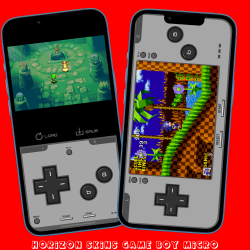For Controllers skins
This is a different kind of skin for the NES - dedicated to Pinball games as I love this type of game, it has a portrait mode with FastForward, QuickLoad, QuickSave and a landscape mode with FastForward and QuickSave and QuickLoad, all seems to work well. Compatibility Edge to Edge Display, iPhone X and above so anything higher should be fine. Not compatible with iPhone SE Gen 1-3. Tried to keep the screen BIG in landscape as much as I could. BIG FLIPPER BUTTONS and TILT BUMPER BUTTONS for the games that support this, some games also use the D-PAD for shooting the ball or TILTING. Most games work with the flipper buttons unless stated and these can sometimes be cha...
This GBA MARIO EDITION Skin has a portrait mode with FastForward, QuickLoad, QuickSave and a 'console' looking landscape mode with FastForward and QuickSave and QuickLoad, all seems to work well. Compatibility Edge to Edge Display, iPhone X and above so anything higher should be fine. Not compatible with iPhone SE Gen 1-3. Tried to keep the screen BIG in landscape as much as I could. Any bugs or anything please leave a comment and remember stay safe and save that state! If you like what I have made and it gives you a little bit of joy please feel free to buy me a coffee it would be much appreciated 🙏❤️ ...
My GBC PIKACHU Skin has a 'console' looking portrait mode with FastForward, QuickLoad, QuickSave and a 'console' looking landscape mode with FastForward and QuickSave and QuickLoad, all seems to work well. Compatibility Edge to Edge Display, iPhone X and above so anything higher should be fine. Not compatible with iPhone SE Gen 1-3. Tried to keep the screen BIG in landscape as much as I could. Screen in landscape mode isn't as high as it should be but it dosn't look any worse for it. Available in normal and a classic green screen.(You can set each game to use a certain skin I have all my Gameboy games set to use the green screen version so it's old skool!) Any b...
This GBA PIKACHU Skin has a portrait mode with FastForward, QuickLoad, QuickSave and a 'console' looking landscape mode with FastForward and QuickSave and QuickLoad, all seems to work well. Compatibility Edge to Edge Display, iPhone X and above so anything higher should be fine. Not compatible with iPhone SE Gen 1-3. Tried to keep the screen BIG in landscape as much as I could. Any bugs or anything please leave a comment and remember stay safe and save that state! If you like what I have made and it gives you a little bit of joy please feel free to buy me a coffee it would be much appreciated 🙏❤️ ...
This GBA MICRO Style Skin has a portrait mode with FastForward, QuickLoad, QuickSave and a 'console' looking landscape mode with FastForward and QuickSave and QuickLoad, all seems to work well. Compatibility Edge to Edge Display, iPhone X and above so anything higher should be fine. Not compatible with iPhone SE Gen 1-3. Tried to keep the screen BIG in landscape as much as I could. Any bugs or anything please leave a comment and remember stay safe and save that state! If you like what I have made and it gives you a little bit of joy please feel free to buy me a coffee it would be much appreciated 🙏❤️ ...
NES FAMICOM it has a 'controller' portrait mode with FastForward, QuickLoad, QuickSave and a 'controller' landscape mode with FastForward and QuickSave and QuickLoad, all seems to work well. Compatibility Edge to Edge Display, iPhone X and above so anything higher should be fine. Not compatible with iPhone SE Gen 1-3. Tried to keep the screen BIG in landscape as much as I could. Any bugs or anything please leave a comment and remember stay safe and save that state! If you like what I have made and it gives you a little bit of joy please feel free to buy me a coffee it would be much appreciated 🙏❤️ ...
This GBA FAMICOM MICRO Style Skin has a portrait mode with FastForward, QuickLoad, QuickSave and a 'console' looking landscape mode with FastForward and QuickSave and QuickLoad, all seems to work well. Compatibility Edge to Edge Display, iPhone X and above so anything higher should be fine. Not compatible with iPhone SE Gen 1-3. Tried to keep the screen BIG in landscape as much as I could. Any bugs or anything please leave a comment and remember stay safe and save that state! If you like what I have made and it gives you a little bit of joy please feel free to buy me a coffee it would be much appreciated 🙏❤️ ...
NTSC/USA version of my SNES skin, it has a portrait mode with FastForward, QuickLoad, QuickSave and a 'controller' looking landscape mode with FastForward and QuickSave and QuickLoad, all seems to work well. Compatibility Edge to Edge Display, iPhone X and above so anything higher should be fine. Not compatible with iPhone SE Gen 1-3. Tried to keep the screen BIG in landscape as much as I could. Any bugs or anything please leave a comment and remember stay safe and save that state! If you like what I have made and it gives you a little bit of joy please feel free to buy me a coffee it would be much appreciated 🙏❤️ ...
My fifth skin GBA (AVAILABLE IN 6 COLOURS!!!) has a portrait mode with FastForward, QuickLoad, QuickSave and a 'console' looking landscape mode with FastForward and QuickSave and QuickLoad, all seems to work well. Compatibility Edge to Edge Display, iPhone X and above so anything higher should be fine. Not compatible with iPhone SE Gen 1-3. Tried to keep the screen BIG in landscape as much as I could. Any bugs or anything please leave a comment and remember stay safe and save that state! If you like what I have made and it gives you a little bit of joy please feel free to buy me a coffee it would be much appreciated 🙏❤️ ...
My forth skin is for the NES it has a 'controller' portrait mode with FastForward, QuickLoad, QuickSave and a 'controller' landscape mode with FastForward and QuickSave and QuickLoad, all seems to work well. Compatibility Edge to Edge Display, iPhone X and above so anything higher should be fine. Not compatible with iPhone SE Gen 1-3. Tried to keep the screen BIG in landscape as much as I could. Any bugs or anything please leave a comment and remember stay safe and save that state! If you like what I have made and it gives you a little bit of joy please feel free to buy me a coffee it would be much appreciated 🙏❤️ ...
My third skin GBC has a 'console' looking portrait mode with FastForward, QuickLoad, QuickSave and a 'console' looking landscape mode with FastForward and QuickSave and QuickLoad, all seems to work well. Compatibility Edge to Edge Display, iPhone X and above so anything higher should be fine. Not compatible with iPhone SE Gen 1-3. Tried to keep the screen BIG in landscape as much as I could. Screen in landscape mode isn't as high as it should be but it dosn't look any worse for it. Available in normal and a classic green screen.(You can set each game to use a certain skin I have all my Gameboy games set to use the green screen version so it's old skool!) Any bug...
My second skin - N64 has a controller style portrait mode with FastForward, QuickLoad, QuickSave in a grey controller style and a 'console' looking landscape mode with FastForward and QuickSave and QuickLoad, all seems to work well. Compatibility Edge to Edge Display, iPhone X and above so anything higher should be fine. Not compatible with iPhone SE Gen 1-3. Tried to keep the screen BIG in landscape as much as I could. Any bugs or anything please leave a comment and remember stay safe and save that state! If you like what I have made and it gives you a little bit of joy please feel free to buy me a coffee it would be much appreciated 🙏❤️ ...
Made my first skin - SNES, it has a portrait mode with FastForward, QuickLoad, QuickSave and a 'controller' looking landscape mode with FastForward and QuickSave and QuickLoad, all seems to work well. Compatibility Edge to Edge Display, iPhone X and above so anything higher should be fine. Not compatible with iPhone SE Gen 1-3. Tried to keep the screen BIG in landscape as much as I could. Any bugs or anything please leave a comment and remember stay safe and save that state! If you like what I have made and it gives you a little bit of joy please feel free to buy me a coffee it would be much appreciated 🙏❤️ ...