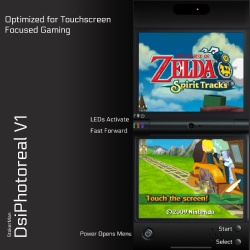For Controllers skins
GAMECUBE STYLE SKIN which has a 'controller' looking portrait mode with ToggleFastForward, QuickLoad, QuickSave and a 'console' looking landscape mode with ToggleFastForward and QuickSave and QuickLoad, all seems to work well. Compatibility Edge to Edge Display, iPhone X and above so anything higher should be fine. Not compatible with iPhone SE Gen 1-3. Tried to keep the screen BIG in landscape as much as I could. THUMBSTICK instead of a D-PAD. Any bugs or anything please leave a comment and remember stay safe and save that state! If you like what I have made and it gives you a little bit of joy please feel free to buy me a coffee it would be much appre...
GBA Skin designed by INSTALLOR and put together by me, also added a portrait mode with ToggleFastForward, QuickLoad, QuickSave and a 'console' looking landscape mode with ToggleFastForward and QuickSave and QuickLoad, all seems to work well. Compatibility Edge to Edge Display, iPhone X and above so anything higher should be fine. Not compatible with iPhone SE Gen 1-3. Any bugs or anything please leave a comment and remember stay safe and save that state! If you like what I have made and it gives you a little bit of joy please feel free to buy me a coffee it would be much appreciated 🙏❤️ ...
MARIO KART 64 SKIN has a 'console' looking portrait mode with FastForward, QuickLoad, QuickSave and a 'console' looking landscape mode with FastForward and QuickSave and QuickLoad, all seems to work well. Compatibility Edge to Edge Display, iPhone X and above so anything higher should be fine. Not compatible with iPhone SE Gen 1-3. Tried to keep the screen BIG in landscape as much as I could. ACCELERATE is the A with all other buttons B (brake) R (jump) and Z (use) and it ACCELERATES so no loss of speed. THUMBSTICK instead of a D-PAD works well for this game! DRIFTING for left and right is with R button, with no loss of speed as it uses ACCELERATE as well. CHANGE...
This is a different kind of skin for the NES it's dedicated to TETRIS games, it has a portrait mode with QuickLoad, QuickSave and a landscape mode with FastForward and QuickSave and QuickLoad, all seems to work well. Compatibility Edge to Edge Display, iPhone X and above so anything higher should be fine. Not compatible with iPhone SE Gen 1-3. Tried to keep the screen BIG in landscape as much as I could. BIG BLOCK TURNING BUTTONS, as well as the D-PAD in portrait mode in the middle of controls for left and right handed people. DOUBLE D-PAD's in landscape mode for left and right handed people but I found myself (I'm right handed) using both of them as it just felt r...
F-ZERO SKIN which has a 'console' looking portrait mode with FastForward, QuickLoad, QuickSave and a 'console' looking landscape mode with FastForward and QuickSave and QuickLoad, all seems to work well. Compatibility Edge to Edge Display, iPhone X and above so anything higher should be fine. Not compatible with iPhone SE Gen 1-3. Tried to keep the screen BIG in landscape as much as I could. ACCELERATE is A (blue) and BRAKE is C-DOWN (yellow) as well as SKID Z+R (cyan). THUMBSTICK instead of a D-PAD works well for this game! DRIFT is Z and R (orange), double-tap for a Side Attack. SPIN is hold Z (purple, near the THUMBSTICK) and double tap R (orange) and vice ver...
F-ZERO SKIN for F-Zero: Maximum Velocity and F-Zero: GP Legend as well as F-Zero: Climax (JAP with English Rom Hack) SELECT TYPE 2 CONTROLS for this game. I also recommend F-Zero: Vintage Velocity which is a great ROM HACK of Maximum Velocity (link) with SNES tracks and more added to the game. The skin has a 'console' looking portrait mode with FastForward, QuickLoad, QuickSave and a 'console' looking landscape mode with FastForward and QuickSave and QuickLoad, all seems to work well. Compatibility Edge to Edge Display, iPhone X and above so anything higher should be fine. Not compatible with iPhone SE Gen 1-3. Tried to keep the screen BIG in landscape as much as I ...
MARIO KART: SUPER CIRCUIT SKIN has a 'console' looking portrait mode with FastForward, QuickLoad, QuickSave and a 'console' looking landscape mode with FastForward and QuickSave and QuickLoad, all seems to work well. Compatibility Edge to Edge Display, iPhone X and above so anything higher should be fine. Not compatible with iPhone SE Gen 1-3. Tried to keep the screen BIG in landscape as much as I could. ACCELERATE is the A with all other buttons B (brake) R (jump) and L (use) around it for ease of use. THUMBSTICK instead of a D-PAD works well for this game! The DRIFTING for left and right is with JUMP (hold it down) button. There is also a horn :) PLEASE NOTE t...
SUPER MARIO KART SKIN has a 'console' looking portrait mode with FastForward, QuickLoad, QuickSave and a 'console' looking landscape mode with FastForward and QuickSave and QuickLoad, all seems to work well. I really can recommend Super Mario Kart: Horizons (not from me ahem, ROM HACK link) it's like a new game with 20 new tracks and a lot more!! Compatibility Edge to Edge Display, iPhone X and above so anything higher should be fine. Not compatible with iPhone SE Gen 1-3. Tried to keep the screen BIG in landscape as much as I could. ACCELERATE is the B (yellow) with all other buttons A (red), X (blue), Y (green) and R (grey) around it for ease of use. THUMBSTICK ...
F-ZERO SKIN for this great game I also recommend F-Zero: Alternative Strike (ROM HACK link) The skin has a 'console' looking portrait mode with FastForward, QuickLoad, QuickSave and a 'console' looking landscape mode with FastForward and QuickSave and QuickLoad, all seems to work well. Compatibility Edge to Edge Display, iPhone X and above so anything higher should be fine. Not compatible with iPhone SE Gen 1-3. Tried to keep the screen BIG in landscape as much as I could. ACCELERATE is B (yellow) with all other buttons even L and R around it for ease of use. THUMBSTICK instead of a D-PAD works well for this game! The DRIFT works different using it will use L+B a...
My GBC DARK SKIN has a 'console' looking portrait mode with FastForward, QuickLoad, QuickSave and a 'console' looking landscape mode with FastForward and QuickSave and QuickLoad, all seems to work well. Compatibility Edge to Edge Display, iPhone X and above so anything higher should be fine. Not compatible with iPhone SE Gen 1-3. Tried to keep the screen BIG in landscape as much as I could. Screen in landscape mode isn't as high as it should be but it dosn't look any worse for it. Available in normal and a classic green screen.(You can set each game to use a certain skin I have all my Gameboy games set to use the green screen version so it's old skool!) Any bugs...
I wanted to make a skin that worked well when playing with controllers while also being useful for touchscreen focused games so I threw this together....
My Game & Watch style skin it has a portrait mode with FastForward, QuickLoad, QuickSave and a 'console' looking landscape mode with FastForward and QuickSave and QuickLoad, all seems to work well. Works great with the Classic NES Series: Super Mario Bros. Compatibility Edge to Edge Display, iPhone X and above so anything higher should be fine. Not compatible with iPhone SE Gen 1-3. Tried to keep the screen BIG in landscape as much as I could. Any bugs or anything please leave a comment and remember stay safe and save that state! If you like what I have made and it gives you a little bit of joy please feel free to buy me a coffee it would be much ap...
My Game & Watch style skin it has a portrait mode with FastForward, QuickLoad, QuickSave and a 'console' looking landscape mode with FastForward and QuickSave and QuickLoad, all seems to work well. Works great with the Classic NES Series: The Legend of Zelda Compatibility Edge to Edge Display, iPhone X and above so anything higher should be fine. Not compatible with iPhone SE Gen 1-3. Tried to keep the screen BIG in landscape as much as I could. Any bugs or anything please leave a comment and remember stay safe and save that state! If you like what I have made and it gives you a little bit of joy please feel free to buy me a coffee it would be much ...
This is a different kind of skin for the GAMEBOY - dedicated to TETRIS games, it has a portrait mode with QuickLoad, QuickSave and a landscape mode with FastForward and QuickSave and QuickLoad, all seems to work well. Compatibility Edge to Edge Display, iPhone X and above so anything higher should be fine. Not compatible with iPhone SE Gen 1-3. Tried to keep the screen BIG in landscape as much as I could. Screen in landscape mode isn't as high as it should be but it dosn't look any worse for it. Available in normal and a classic green screen.(You can set each game to use a certain skin I have all my Gameboy games set to use the green screen version so it's old skoo...
This SUPER GBC has a 'console' looking portrait mode with FastForward, QuickLoad, QuickSave and a 'console' looking landscape mode with FastForward and QuickSave and QuickLoad, all seems to work well. Compatibility Edge to Edge Display, iPhone X and above so anything higher should be fine. Not compatible with iPhone SE Gen 1-3. Tried to keep the screen BIG in landscape as much as I could, it's even bigger than my other skin!!! A/B button (both buttons pressed at the same time. Any bugs or anything please leave a comment and remember stay safe and save that state! If you like what I have made and it gives you a little bit of joy please feel free to buy m...
This is a different kind of skin for the GAMEBOY ADVANCE (GBA) - dedicated to Pinball games as I love this type of game, it has a portrait mode with FastForward, QuickLoad, QuickSave and a landscape mode with FastForward and QuickSave and QuickLoad, all seems to work well. Compatibility Edge to Edge Display, iPhone X and above so anything higher should be fine. Not compatible with iPhone SE Gen 1-3. Tried to keep the screen BIG in landscape as much as I could. BIG FLIPPER BUTTONS and TILT BUMPER BUTTONS for the games that support this, some games also use the D-PAD for shooting the ball or TILTING. Most games work with the flipper buttons unless stated and these ca...
My SWITCH STYLE GBA Skin has a portrait mode with FastForward, QuickLoad, QuickSave and a 'console' looking landscape mode with FastForward and QuickSave and QuickLoad, all seems to work well. Compatibility Edge to Edge Display, iPhone X and above so anything higher should be fine. Not compatible with iPhone SE Gen 1-3. Tried to keep the screen BIG in landscape as much as I could. Any bugs or anything please leave a comment and remember stay safe and save that state! If you like what I have made and it gives you a little bit of joy please feel free to buy me a coffee it would be much appreciated 🙏❤️ ...
This is a different kind of skin for the SUPER NINTENDO (SNES) - dedicated to Pinball games as I love this type of game, it has a portrait mode with FastForward, QuickLoad, QuickSave and a landscape mode with FastForward and QuickSave and QuickLoad, all seems to work well. Compatibility Edge to Edge Display, iPhone X and above so anything higher should be fine. Not compatible with iPhone SE Gen 1-3. Available in Europe/Japan and USA colours. Tried to keep the screen BIG in landscape as much as I could. BIG FLIPPER BUTTONS and TILT BUMPER BUTTONS for the games that support this, some games also use the D-PAD for shooting the ball or TILTING. Most games work with th...
This is a different kind of skin for the GAMEBOY - dedicated to Pinball games as I love this type of game, it has a portrait mode with FastForward, QuickLoad, QuickSave and a landscape mode with FastForward and QuickSave and QuickLoad, all seems to work well. Compatibility Edge to Edge Display, iPhone X and above so anything higher should be fine. Not compatible with iPhone SE Gen 1-3. Tried to keep the screen BIG in landscape as much as I could. Screen in landscape mode isn't as high as it should be but it dosn't look any worse for it. Available in normal and a classic green screen.(You can set each game to use a certain skin I have all my Gameboy games set to use...
This GBA FLAREON Skin has a portrait mode with FastForward, QuickLoad, QuickSave and a 'console' looking landscape mode with FastForward and QuickSave and QuickLoad, all seems to work well. Compatibility Edge to Edge Display, iPhone X and above so anything higher should be fine. Not compatible with iPhone SE Gen 1-3. Tried to keep the screen BIG in landscape as much as I could. Any bugs or anything please leave a comment and remember stay safe and save that state! If you like what I have made and it gives you a little bit of joy please feel free to buy me a coffee it would be much appreciated 🙏❤️ ...