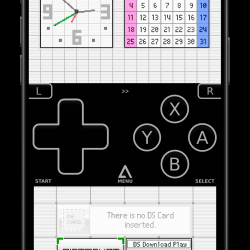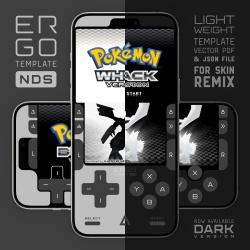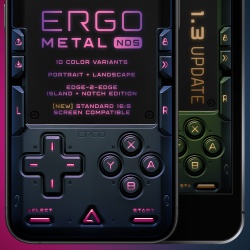Fast Forward skins
2024-05-07 11:02AM
4734
My second skin N64 has a controller style portrait mode with FastForward, QuickLoad, QuickSave in a grey controller style and a 'console' looking landscape mode with FastForward and QuickSave and QuickLoad, all seems to work well. Compatibility Edge to Edge Display, iPhone X and above so anything higher should be fine. Not compatible with iPhone SE Gen 13. Tried to keep the screen BIG in landscape as much as I could. Any bugs or anything please leave a comment and remember stay safe and save that state! If you like what I have made and it gives you a little bit of joy please feel free to buy me a coffee it would be much appreciated
2024-05-07 11:00AM
6646
Made my first skin SNES, it has a portrait mode with FastForward, QuickLoad, QuickSave and a 'controller' looking landscape mode with FastForward and QuickSave and QuickLoad, all seems to work well. Compatibility Edge to Edge Display, iPhone X and above so anything higher should be fine. Not compatible with iPhone SE Gen 13. Tried to keep the screen BIG in landscape as much as I could. Any bugs or anything please leave a comment and remember stay safe and save that state! If you like what I have made and it gives you a little bit of joy please feel free to buy me a coffee it would be much appreciated
2024-05-07 6:51AM
986
Minimal split screen with centered controles for better erogonomics, while keeping big screens. Only for edge to edge displays. Dynamic island friendly. Updated with QuickSave top left, QuickLoad top right and Fast forward between LR buttons. Also decreased the brightness for a more comfortable viewing experince. Download either through Deltastyles as YF.deltaskin or through the iCloud link
2024-05-06 11:23PM
17516
Now Supports Standard 16:9 Older Screens Now retrofitted to support older standard 16:9 screen iPhones such as iPhone SE 13. Tested with iPhone 8 Plus. Dark Mode Alternative amp More Accessible PDF Now available in dark mode for both dark design reference and also for those who likes using the template skin and prefers a darker theme. The PDF inside the deltaskin file is now friendlier for reference and retains Adobe Illustrator's layers for easy reference. Ergo Template Series A Nintendo DS template version for skin remix and reskins so people having trouble with JSON files can just reuse the settings inside as a base layout. Features Also available in Dark temp
2024-05-06 11:18PM
71120
Now Supports Standard 16:9 Older Screens Now retrofitted to support older standard 16:9 screen iPhones such as iPhone SE 13. Tested with iPhone 8 Plus. Metal Color Variants Now available in 10 different color variants, with the original color improved and renamed as Classic. Ergo Metal Series A Nintendo DS skin series with 3D skeuomorphic style skin, featuring dark metal aesthetic reminiscent of 20002010 PC game interface designs. Features 10 different color variants to choose from Featuring dedicated quick saveload states buttons Featuring dedicated fast forward amp fast forward lock buttons Compatible with all modern edgetoedge screen iPhones and older 'stan
2024-05-06 9:00PM
2792
Play NDS games on a bigger screen with Airplay while having the touch screen and controls on you phone or tablet. A new comfortable and unique way to play your favorite NDS games Inspired by the functionality of the WiiU Support for all devices!
2024-05-06 8:55PM
1143
Modern and clean theme style Utilizing large screen space while preventing any kind of obstructions Invisible dpad on the left hand side of the screen to save space while preserving the game screen immersion and visibility
2024-05-06 8:53PM
2013
Modern and clean theme style Utilizing large screen space while preventing any kind of obstructions Invisible dpad on the left hand side of the screen to save space while preserving the game screen immersion and visibility
2024-05-06 8:27PM
906
An elegant style to enjoy emulation to the fullest Optimized for maximum comfort when playing on a bigger tablet screen Distraction free dark theme for better immersion
2024-05-06 8:21PM
3355
Smaller buttons to make it comfortable to use on bigger screen A more modern and clean look Dark theme to avoid distraction from the gameplay Maximizing game screen size while also remaining comfortable and functional Big top screen and smaller touch screen allows for a different style based on comfort