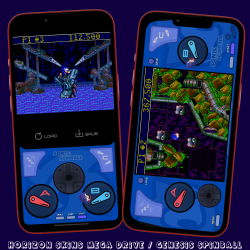reddit username: markyhorizon
| If you like what I have made and it gives you a little bit of joy please feel free to buy me a coffee it would be much appreciated 🙏❤️ |
“Everybody has secrets, life would be boring without secrets, don't you think...?”
Highlighted by HoriZon

This is a different kind of skin for the GAMEBOY ADVANCE (GBA) - dedicated to Pinball games as I love this type of game, it has a portrait mode with FastForward, QuickLoad, QuickSave and a landscape mode with FastForward and QuickSave and QuickLoad, all seems to work well. Compatibility Edge to Edge Display, iPhone X and above so anything higher should be fine. Not compatible with iPhone SE Gen 1-3. Tried to keep the screen BIG in landscape as much as I could. BIG FLIPPER BUTTONS and TILT BUMPER BUTTONS for the games that support this, some games also use the D-PAD for shooting the ball or TILTING. Most games work with the flipper buttons unless stated and these ca...

This NINTENDO DS skin (AVAILABLE IN 5 COLOURS!!!) with a 'book' looking PORTRAIT MODE ONLY with FastForward, QuickLoad, QuickSave, all seems to work well.Please note: With how book style games work you have to turn on your phones rotation lock. Couldn't make it a landscape skin as the screens would be the wrong way around. Works great with the Brain Training games, Hotel Dusk: Room 215 and it's sorta sequel Last Window: The Secret of Cape West, 100 Classic Books, Rhythm Heaven and more. Compatibility Edge to Edge Display, iPhone X and above so anything higher should be fine. Not compatible with iPhone SE Gen 1-3. There is no D-PAD or A, B, X and Y buttons. It does...
HoriZon's skins
SEGA GAME GEAR controller, it has a portrait mode with ToggleFastForward, QuickLoad, QuickSave and a 'controller' looking landscape mode with ToggleFastForward and QuickSave and QuickLoad, all seems to work well. Compatibility Edge to Edge Display, iPhone X and above so anything higher should be fine. Not compatible with iPhone SE Gen 13. Tried to keep the screen BIG in landscape as much as I could. The POWER light will restart the emulation if pressed.TESTED WITH IGNITED A FORK OF DELTA AVAILABLE gtgt HERE ltlt Any bugs or anything please leave a comment and remember stay safe and save that state! If you like what I have made and it gives you a little
This is a different kind of skin for the GAMEBOY COLOR dedicated to Dance Dance Revolution games, it has a portrait mode with ToggleFastForward, QuickLoad, QuickSave and a landscape mode with ToggleFastForward and QuickSave and QuickLoad, all seems to work well.I was only able to find JAPAN versions of the games? : Compatibility Edge to Edge Display, iPhone X and above so anything higher should be fine. Not compatible with iPhone SE Gen 13. Tried to keep the screen BIG in landscape as much as I could. Have the DPAD mode set to ON in the main menu for it to work. press any button but STARTThe game seemed like it's pointless to play without the dance pad, but the gam
SEGA MASTER SYSTEM PINBALL controller, it has a portrait mode with ToggleFastForward, QuickLoad, QuickSave and a 'controller' looking landscape mode with ToggleFastForward and QuickSave and QuickLoad, all seems to work well. Compatibility Edge to Edge Display, iPhone X and above so anything higher should be fine. Not compatible with iPhone SE Gen 13. Tried to keep the screen BIG in landscape as much as I could.TESTED WITH IGNITED A FORK OF DELTA AVAILABLE gtgt HERE ltlt GAMES TESTED!!! SONIC SPINBALL Default Controls FLIPPER BUTTONS Any bugs or anything please leave a comment and remember stay safe and save that state! If you like w
SEGA MASTER SYSTEM controller, it has a portrait mode with ToggleFastForward, QuickLoad, QuickSave and a 'controller' looking landscape mode with ToggleFastForward and QuickSave and QuickLoad, all seems to work well. Compatibility Edge to Edge Display, iPhone X and above so anything higher should be fine. Not compatible with iPhone SE Gen 13. Tried to keep the screen BIG in landscape as much as I could.TESTED WITH IGNITED A FORK OF DELTA AVAILABLE gtgt HERE ltlt Any bugs or anything please leave a comment and remember stay safe and save that state! If you like what I have made and it gives you a little bit of joy please feel free to buy me a coffee it wo
MEGA DRIVE GENESIS PINBALL controller, it has a portrait mode with ToggleFastForward, QuickLoad, QuickSave and a 'controller' looking landscape mode with ToggleFastForward and QuickSave and QuickLoad, all seems to work well. Compatibility Edge to Edge Display, iPhone X and above so anything higher should be fine. Not compatible with iPhone SE Gen 13. Tried to keep the screen BIG in landscape as much as I could.TESTED WITH IGNITED A FORK OF DELTA AVAILABLE gtgt HERE ltlt GAMES TESTED!!! Crue Ball: Heavy Metal PinballDino LandDragon's FuryDragon's RevengePsycho PinballVirtual Pinball Default Controls FLIPPER BUTTONSDefault Controls FLIPPER BUTTONS B TILT
MEGA DRIVE GENESIS SONIC SPINBALL controller, it has a portrait mode with ToggleFastForward, QuickLoad, QuickSave and a 'controller' looking landscape mode with ToggleFastForward and QuickSave and QuickLoad, all seems to work well.I adore this game as a kid it was one of my favorites good to have it back in mobile form : Compatibility Edge to Edge Display, iPhone X and above so anything higher should be fine. Not compatible with iPhone SE Gen 13. Tried to keep the screen BIG in landscape as much as I could.TESTED WITH IGNITED A FORK OF DELTA AVAILABLE gtgt HERE ltlt CONTROLS DPAD CONTROLS SONIC ANY BUTTON JUMPSB RIGHT FLIPPERA LEFT FILPPERC BOTH FLIPPE
The 6 button MEGA DRIVE GENESIS controller, it has a portrait mode with ToggleFastForward, QuickLoad, QuickSave and a 'controller' looking landscape mode with ToggleFastForward and QuickSave and QuickLoad, all seems to work well. Compatibility Edge to Edge Display, iPhone X and above so anything higher should be fine. Not compatible with iPhone SE Gen 13. Tried to keep the screen BIG in landscape as much as I could.TESTED WITH IGNITED A FORK OF DELTA AVAILABLE gtgt HERE ltlt Any bugs or anything please leave a comment and remember stay safe and save that state! If you like what I have made and it gives you a little bit of joy please feel free to buy me
The classic MEGA DRIVE GENESIS controller, it has a portrait mode with ToggleFastForward, QuickLoad, QuickSave and a 'controller' looking landscape mode with ToggleFastForward and QuickSave and QuickLoad, all seems to work well. Compatibility Edge to Edge Display, iPhone X and above so anything higher should be fine. Not compatible with iPhone SE Gen 13. Tried to keep the screen BIG in landscape as much as I could.TESTED WITH IGNITED A FORK OF DELTA AVAILABLE gtgt HERE ltlt Any bugs or anything please leave a comment and remember stay safe and save that state! If you like what I have made and it gives you a little bit of joy please feel free to buy me a
MARIO KART DS SKIN has a 'console' looking portrait mode with FastForward, ToogleFastForward, QuickLoad, QuickSave and a 'console' looking landscape mode with FastForward, ToogleFastForward and QuickSave and QuickLoad, all seems to work well. Available in 7 colours Mario, Luigi, Princess Peach, Bowser, Toad and a SPECIAL EDITION OF WARIO amp WALUIGI!!! Compatibility Edge to Edge Display, iPhone X and above so anything higher should be fine. Not compatible with iPhone SE Gen 13. Tried to keep the screen BIG in landscape as much as I could. ACCELERATE is the A with all other buttons B brake R jump and X use and it ACCELERATES so no loss of speed and can hold items.
STREET FIGHTER SKIN, this works for Super Street Fighter 2 Turbo: Revival and Street Fighter Alpha 3 though you do need to change the game button settings as the default for these games were not good but thats not the games fault. Super Street Fighter 2 Turbo: Revival Go to OPTION gtgt BUTTON press either white button to change from long press to HP BL and HK AR. see photo Street Fighter Alpha 3 Go to OPTION MODE gtgt BUTTON CONFIG then see photo to set the keys right once done exit it should save it like this from now on. The skin has a 'console' looking portrait mode with ToggleFastForward, QuickLoad, QuickSave and a 'console' looking landscape mode with Fa