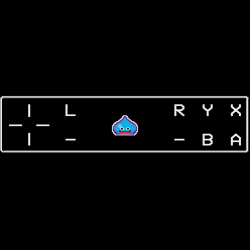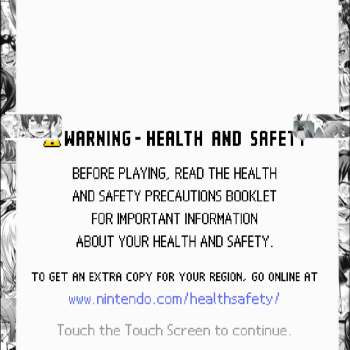Portrait skins
SEGA SG-1000 MARK III version, it has a portrait mode with FastForward, QuickLoad, QuickSave and a 'controller' looking landscape mode with FastForward and QuickSave and QuickLoad, all seems to work well. Compatibility Edge to Edge Display, iPhone X and above so anything higher should be fine. Not compatible with iPhone SE Gen 1-3. Tried to keep the screen BIG in landscape as much as I could.TESTED WITH MANIC EMU as DELTA does not support this console yet. Any bugs or anything please leave a comment and remember stay safe and save that state! If you like what I have made and it gives you a little bit of joy please feel free to buy me a coffee it would be...
The SEGA Saturn Japanese style controller it has a portrait mode with ToggleFastForward, QuickLoad, QuickSave and a 'controller' looking landscape mode with ToggleFastForward and QuickSave and QuickLoad, all seems to work well.I havd made two versions of this skin one with a D-PAD and the other with a THUMBSTICK! Compatibility Edge to Edge Display, iPhone X and above so anything higher should be fine. Not compatible with iPhone SE Gen 1-3. Tried to keep the screen BIG in landscape as much as I could.TESTED WITH MANIC EMU. Any bugs or anything please leave a comment and remember stay safe and save that state! If you like what I have made and it gives you ...
This PLAYSTATION PORTABLE (PSP) skin for Manic EMU, it has a 'console' looking portrait mode with QuickLoad, QuickSave and a 'console' looking landscape mode with QuickSave and QuickLoad, all seem to work well.This is the first two player skin using one device created for any iOS emulator I believe - it's simple but affective! Compatibility Edge to Edge Display, iPhone X and above so anything higher should be fine. Not compatible with iPhone SE Gen 1-3. In LANDSCAPE mode the PSP logo is the button for the menu. Tried to keep the screen BIG in landscape as much as I could. BIG FLIPPER BUTTONS and TILT BUMPER BUTTONS. The JOYSTICK is used for some games to shoot the...
This PLAYSTATION PORTABLE (PSP) skin for Manic EMU, it has a 'console' looking portrait mode with FastForward, QuickLoad, QuickSave and a 'console' looking landscape mode with FastForward and QuickSave and QuickLoad, all seem to work well.Also available to download is some covers I have made and cleaned up as they were not added automatically. Compatibility Edge to Edge Display, iPhone X and above so anything higher should be fine. Not compatible with iPhone SE Gen 1-3. In LANDSCAPE mode the PSP logo is the button for the menu. Tried to keep the screen BIG in landscape as much as I could. BIG FLIPPER BUTTONS and TILT BUMPER BUTTONS for the games that support this, ...
This PLAYSTATION PORTABLE (PSP) skin for Manic EMU, it has a 'console' looking portrait mode with FastForward, QuickLoad, QuickSave and a 'console' looking landscape mode with FastForward and QuickSave and QuickLoad, all seem to work well.Also available to download is some covers I have made and cleaned up as they were not added automatically. Compatibility Edge to Edge Display, iPhone X and above so anything higher should be fine. Not compatible with iPhone SE Gen 1-3. In LANDSCAPE mode the PSP logo is the button for the menu. Tried to keep the screen BIG in landscape as much as I could. BIG FLIPPER BUTTONS and TILT BUMPER BUTTONS for the games that support this, ...
This my first PLAYSTATION PORTABLE (PSP) skin for Manic EMU, it has a 'console' looking portrait mode with ToogleFastForward, QuickLoad, QuickSave and a 'console' looking landscape modes with ToogleFastForward and QuickSave and QuickLoad, all seem to work well. Compatibility Edge to Edge Display, iPhone X and above so anything higher should be fine. Not compatible with iPhone SE Gen 1-3. In LANDSCAPE mode the PSP logo is the button for the menu. Tried to keep the screen BIG in landscape as much as I could. Has a D-PAD and a JOYSTICK to control the action in portrait and landscape mode.Works with MANIC EMU only! Any bugs or anything please leave a comment and rem...
The official skin for Manic EMU, which has already been integrated into Manic EMU. No need to download it again—just here as a reference template for Manic EMU skins. The Manic EMU skin is an extension of .deltaskin, adding support for press animations and more feature mappings. Details can be found in the tutorial....
The official skin for Manic EMU, which has already been integrated into Manic EMU. No need to download it again—just here as a reference template for Manic EMU skins. The Manic EMU skin is an extension of .deltaskin, adding support for press animations and more feature mappings. Details can be found in the tutorial....
The official skin of Manic EMU, Manic EMU has integrated this skin. No need to download it again, put it here as a reference template for Manic EMU skin. The skin of Manic EMU has been extended on the basis of .deltaskin, supporting the mapping of compression effects and more functions. For details, please refer to the tutorial....
This skin is a fan-made adaptation of @starvingartist's Atomic NDS, tweaked to run on Manic EMU for the 3DS platform. It keeps the original Atomic NDS design while adding press animations and full support for the 3DS joystick and buttons. The licensing terms follow the same rules as Atomic NDS—please respect them when sharing or modifying this project. Just a heads up: This Skin only works with edge-to-edge iPhones—no support for smaller iPhones or iPads....
A simple black skin with 4 different styles to choose from. These were made for 3DS in the Manic emulator. The quickSave and quickLoad buttons do not work currently but may be fixed in the future with either a Manic update or an update from my side....
This skin has a portrait mode with FastForward, QuickLoad, QuickSave and a landscape mode with FastForward and QuickSave and QuickLoad, all seem to work well.Smash TV is a 1990 arcade video game created by Eugene Jarvis and Mark Turmell for Williams Electronics Games. It is a twin-stick shooter. Compatibility Edge to Edge Display, iPhone X and above so anything higher should be fine. Not compatible with iPhone SE Gen 1-3. Big thumbstick/D-PAD for moving your marine around. Big buttons with directional firing modes, normal, reverse and lock.TESTED WITH MANIC EMU should work with DELTA. Any bugs or anything please leave a comment and remember stay safe and save tha...
Dragon quest themed Nintendo DS Skin. Specifically made for the iPad mini. On the mini it should be pixel perfect and have integer scaling....
Modification of NotPink DS by JWiLLeh, and just makes the screen much bigger....
I just made this because nobody else has already made it (and its pretty badly cropped)+bad color...
These are my first custom skins for Delta, they bring the iconic look and feel of an Xbox 360 controller but with a little twist to fit the Nintendo 64 experience. this skin set features a sleek and glassy button design, resembling the style of the mid 2000's xbox era with light and dark color variants. Support for both edge-to-edge (iPhone X and newer) and standard screens (iPhone 8 and older). Completely redesigned face buttons with new glassy textures. QuickSave, QuickLoad and FastForward Buttons coming soon! Landscape mode coming in next patch... (Hopefully!) ...
KILLER INSTINCT GOLD SKIN, this skin has a 'console' looking portrait mode with ToggleFastForward, QuickLoad, QuickSave and a 'console' looking landscape mode with ToggleFastForward and QuickSave and QuickLoad, all seems to work well. Compatibility Edge to Edge Display, iPhone X and above so anything higher should be fine. Not compatible with iPhone SE Gen 1-3. The joystick is a D-PAD not a thumbstick! MOVES button for training modes. The screen is a ToggleFastForward. Tried to keep the screen BIG in landscape as much as I could. Any bugs or anything please leave a comment and remember stay safe and save that state! If you like what I have made and it...
MORTAL KOMBAT SKIN, this works for all the games on the N64. The skin has a 'console' looking portrait mode with ToggleFastForward, QuickLoad, QuickSave and a 'console' looking landscape mode with ToggleFastForward and QuickSave and QuickLoad, all seems to work well. Compatibility Edge to Edge Display, iPhone X and above so anything higher should be fine. Not compatible with iPhone SE Gen 1-3. The joystick is a D-PAD not a thumbstick! L and R buttons have been added for MK4 for the side step left and right. The screen is a ToggleFastForward. Tried to keep the screen BIG in landscape as much as I could. Any bugs or anything please leave a comment and remember s...
MORTAL KOMBAT SKIN, this works for all the games on the SNES. The skin has a 'console' looking portrait mode with ToggleFastForward, QuickLoad, QuickSave and a 'console' looking landscape mode with ToggleFastForward and QuickSave and QuickLoad, all seems to work well. Compatibility Edge to Edge Display, iPhone X and above so anything higher should be fine. Not compatible with iPhone SE Gen 1-3. The joystick is a D-PAD not a thumbstick! The screen is a ToggleFastForward. Tried to keep the screen BIG in landscape as much as I could. Any bugs or anything please leave a comment and remember stay safe and save that state! If you like what I have made and i...