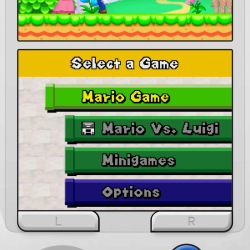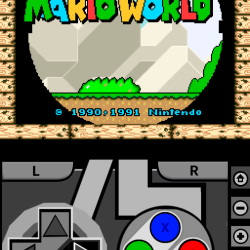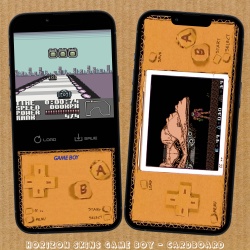Portrait skins
2024-09-18 8:38AM
8325
These five NINTENDO DS skins have 'console' looking portrait modes with FastForward, QuickLoad, QuickSave and a 'console' looking landscape modes with ToogleFastForward and QuickSave and QuickLoad, all seem to work well.SCREEN SWAP BUTTON IN LANDSCAPE MODE TO SWITCH SCREENS ON THE FLY IGNITED ONLY A FORK OF DELTA AVAILABLE gtgt HERE ltlt SEE VIDEO BELOW!!! Compatibility Edge to Edge Display, iPhone X and above so anything higher should be fine. Not compatible with iPhone SE Gen 13. Tried to keep the screen BIG in landscape as much as I could, it's even bigger than my other skins!!! Has a DPAD and a JOYSTICK to control the action in landscape mode. Landscape has a
2024-09-04 5:48PM
490
A dpad that curvesrotates 22 degrees and function properly the pain going through the dpad is insane
2024-09-02 6:44PM
571
portrait have small buttons and landscape is normal. functions quick save quick load toggle fast forward
2024-08-29 11:05PM
494
GAMEBOY CARDBOARD Skin it has a FastForward, QuickLoad, QuickSave and a 'console' looking landscape mode with FastForward and QuickSave and QuickLoad, all seems to work well. Compatibility Edge to Edge Display, iPhone X and above so anything higher should be fine. Not compatible with iPhone SE Gen 13. The screen in landscape mode is FastForward just hold your finger on it. Available in normal and a classic green screen.You can set each game to use a certain skin I have all my Gameboy games set to use the green screen version so it's old skool! Any bugs or anything please leave a comment and remember stay safe and save that state! If you like what I have
2024-08-26 2:41PM
585
This skin is made to use with the 8BitDo Micro controller! It would work with the 8BitDo Zero as well and any other controller at the same size of course.I used those tiny suction pads in order to mount the controller on my iPhone screen. Currently only for GBA, but I plan to upload soon versions for each console aside N64 as you need a dual stick controller for it to workI plan to make a DS version first with the controller in the middle and the game screens above and below it. Only for Edge to Edge devices as smaller screens won't fit the controller properly.
2024-08-20 9:14AM
827
GBA CARDBOARD Skin it has a FastForward, QuickLoad, QuickSave and a 'console' looking landscape mode with FastForward and QuickSave and QuickLoad, all seems to work well. Compatibility Edge to Edge Display, iPhone X and above so anything higher should be fine. Not compatible with iPhone SE Gen 13. The screen in landscape mode is FastForward just hold your finger on it. Any bugs or anything please leave a comment and remember stay safe and save that state! If you like what I have made and it gives you a little bit of joy please feel free to buy me a coffee it would be much appreciated Based off an actual working design for the Nintendo DS by Pe
2024-08-18 9:52AM
6351
GBA BIG MOTHER FKER Skin with a BIG landscape screen it has a ToggleFastForward, QuickLoad, QuickSave and a 'console' looking landscape mode with ToggleFastForward and QuickSave and QuickLoad, all seems to work well. Compatibility Edge to Edge Display, iPhone X and above so anything higher should be fine. Not compatible with iPhone SE Gen 13. Has an inviable AB button just under the A button for both portrait and landscape modes. Tried to keep the screen BIG in landscape, BIGGEST I'VE DONE. Any bugs or anything please leave a comment and remember stay safe and save that state! If you like what I have made and it gives you a little bit of joy please feel
2024-08-15 6:49PM
5510
Skin Release Details: Available in both Portrait and Landscape Available in a US, EU, and FAMICOM Editions. Available in both Filtered and NonFiltered Screens there is a Filter OnOff Label above the gamescreen for reference In addition to the Toggle Fast Forward button, there is a hidden Fast Foward button on the gamescreendisplay that allows for you to fast forward as long as you hold it. There are also invisible combination buttons located around the ABXY Cluster. YX is above the Y and X buttons AB is below the A and B buttons YB is left of Y and B Buttons XA is right of X and A buttons As always please leave me your
2024-08-08 2:52AM
10207
Skin Release Notes: Original Game Boy Edition Available in both PRETENDO and COLOR screens Available in both Filtered and NonFiltered Screens the original battery LED is used as a Filter OnOff Label NewUpdated Screen Filter design specific for the Game Boy screen size and pixel dimensions In addition to the Toggle Fast Forward button, there is a hidden Fast Foward button on the screendisplay that allows for you to fast forward as long as you hold it. There are also invisible combination AB buttons located above and below the A and B buttons. For clarity the following are the naming conventions used in the file name F FILTERED