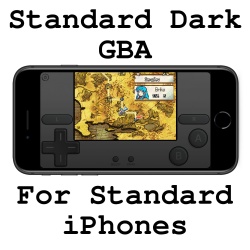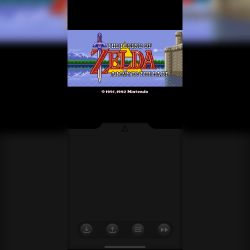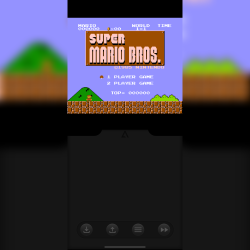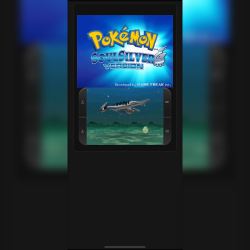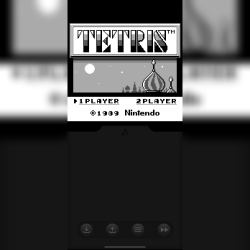Portrait skins
2025-04-28 9:05PM
211
NES Skin with a landscape transparent skin it has a ToogleFastForward, QuickLoad, QuickSave and a 'console' looking landscape mode with ToogleFastForward and QuickSave and QuickLoad, all seems to work well. Compatibility Edge to Edge Display, iPhone X and above so anything higher should be fine. Not compatible with iPhone SE Gen 13. The top part of the screen in landscape mode is ToogleFastForward just touch it. For best results set Controller Opacity to 50 in Delta settings. Any bugs or anything please leave a comment and remember stay safe and save that state! If you like what I have made and it gives you a little bit of joy please feel free to buy me
2025-04-20 2:57AM
568
Modified version of starvingartist's Nightfall GBA skin. https:deltastyles.comskins124nightfallgba. A dark GBA skin for Standard iPhones, including a portrait and landscape mode. If you're only interested in the portrait skin, you may want to use the original linked above instead. I couldn't find any landscape GBA skins for standard iPhones that satisfied me, so I made this. The landscape screen is as large as it can be without sacrificing aesthetics or comfort. Compared to an original GBA screen's measurements, it's about 1mm wider on 4.7 iPhones. Importantly, the landscape screen is also bigger than the portrait screen, by about 3.5mm in width on 4.7 iPhones.
2025-04-19 9:47PM
1362
Nintendo DS skin to play Mario Kart DS with in the most comfy way possible :D I made an extra DPad only version for portrait mode so it can have some use with other games. Hope you enjoy it!
2025-04-13 4:27PM
989
These Nintendo DS Delta skins were made with a little extra love for us gamers with slightly bigger hands. Inspired by the classic GBAstyle skins from GBA4IOS that everyone knows and loves, I kept the same nostalgic feel, just gave it a bit more room to breathe. The buttons are a touch larger, spacingrsquos a bit more comfortable, and it still looks and plays just like you'd expect. Itrsquos the same great design, just cozier for longer play sessions. Touchscreen is the perfect size for every game I have tested it on, but is also not so big that it gets in the way of the controls. Happy Gaming!
2025-04-13 5:30AM
4414
This is an edgetoedge NDS skin with an option for reactive LEDs. The LEDs are based on the screens of whatever you are playing. There are two LED options: 1 which is based off the top screen, and 2 which is based off the bottom screen. There is also a noLEDs option as well. In portrait mode, there is a centered option where the buttons are in the center for more comfortable playing, and there is a normal option where the buttons are on the bottom of the screen. Both portrait mode and landscape mode have a DPad and Joystick option, but landscape has an extra option called Touch. Touch is essentially an invisible DPad. It works the same as a Dpad, but allows you to see the
2025-04-12 4:50PM
170
Delta SNES skin designed to be compatible with the 8BitDo Micro controller with the clip on attachment.
2025-04-12 4:49PM
180
Delta NES skin designed to be compatible with the 8BitDo Micro controller with the clip on attachment.
2025-04-12 4:48PM
438
Delta Nintendo DS skin designed to be compatible with the 8BitDo Micro controller with the clip on attachment.
2025-04-12 4:46PM
170
Delta N64 skin designed to be compatible with the 8BitDo Micro controller with the clip on attachment.
2025-04-12 4:44PM
160
Delta GameBoy Color skin designed to be compatible with the 8BitDo Micro controller with the clip on attachment.